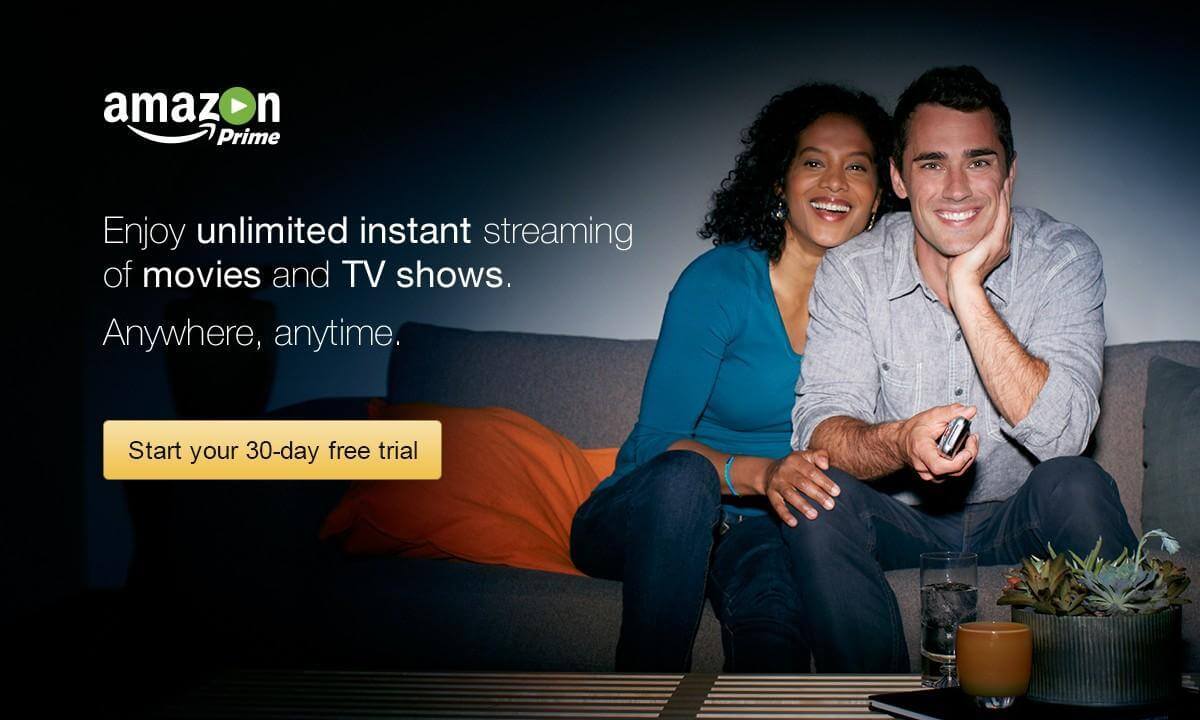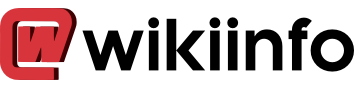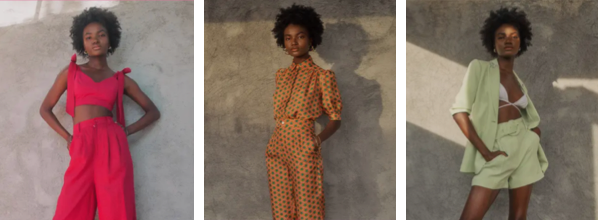How to access amazon prime free trial
Amazon prime is amazing but do not take anyone's word for it, you can have an amazon free trial to convince you to sign up for the paid version. When you use the amazon free trial, you get to enjoy the same benefits as those in the paid version. This helps you weigh in on whether to take up the paid version.

Once you sign up for the free trial at the end of your free trial, you will be upgraded to the paid amazon prime membership plan. You can however turn off the renewal of your membership if you do not want to keep using it.
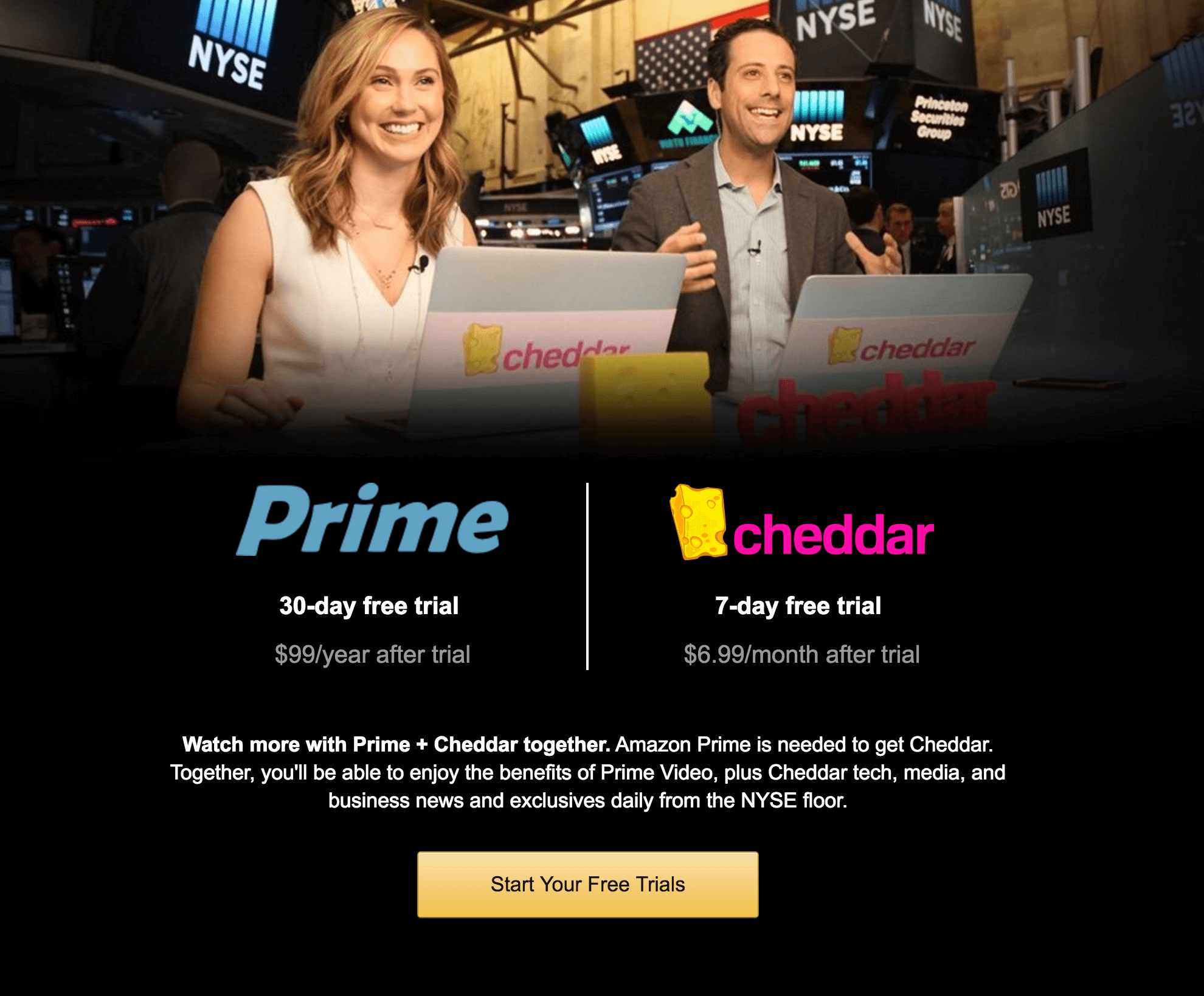
Payment options

Amazon prime membership whether on free trial or paid membership requires that you are a signed up for an amazon account and have a working credit card. Other payment options like gift cards, prepaid credit cards and checking accounts cannot be used.
How to access amazon free trial
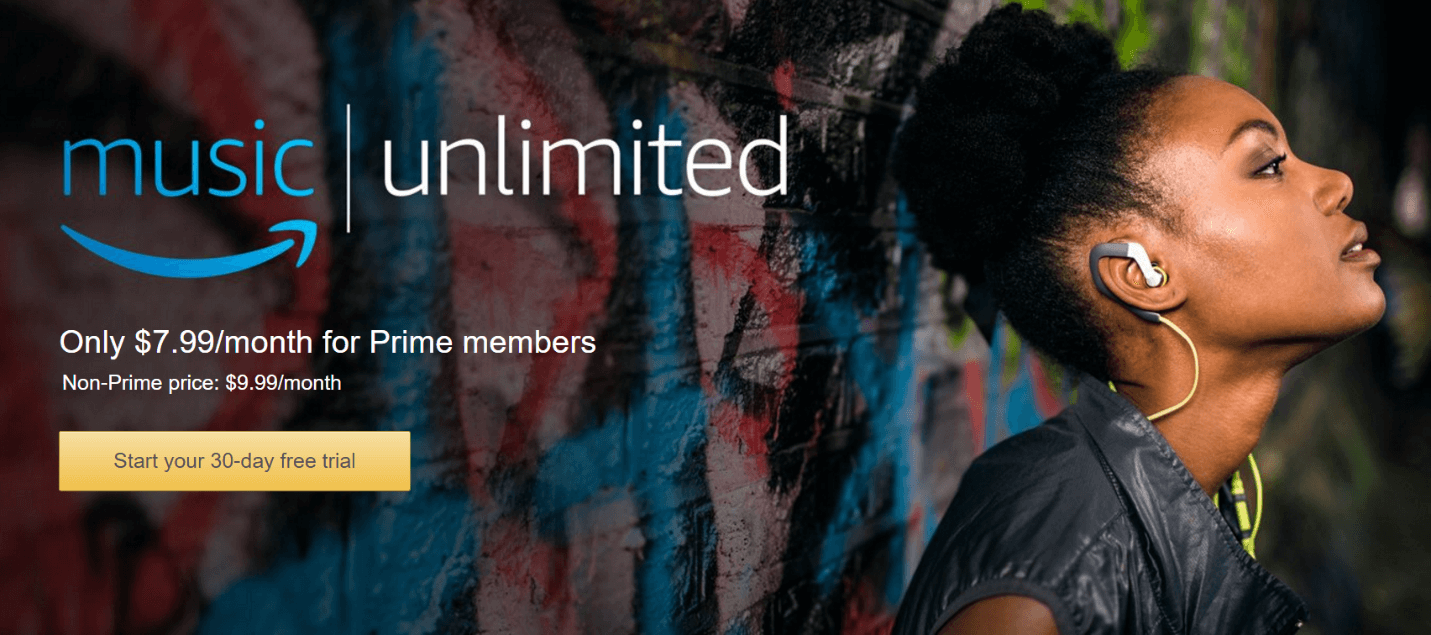
It is easy to access the amazon prime free trial because it only requires that you log on to amazon and go to the amazon prime free trial page. Once there, click on start your free trial and then follow the instructions displayed on your screen to start your free trial period.
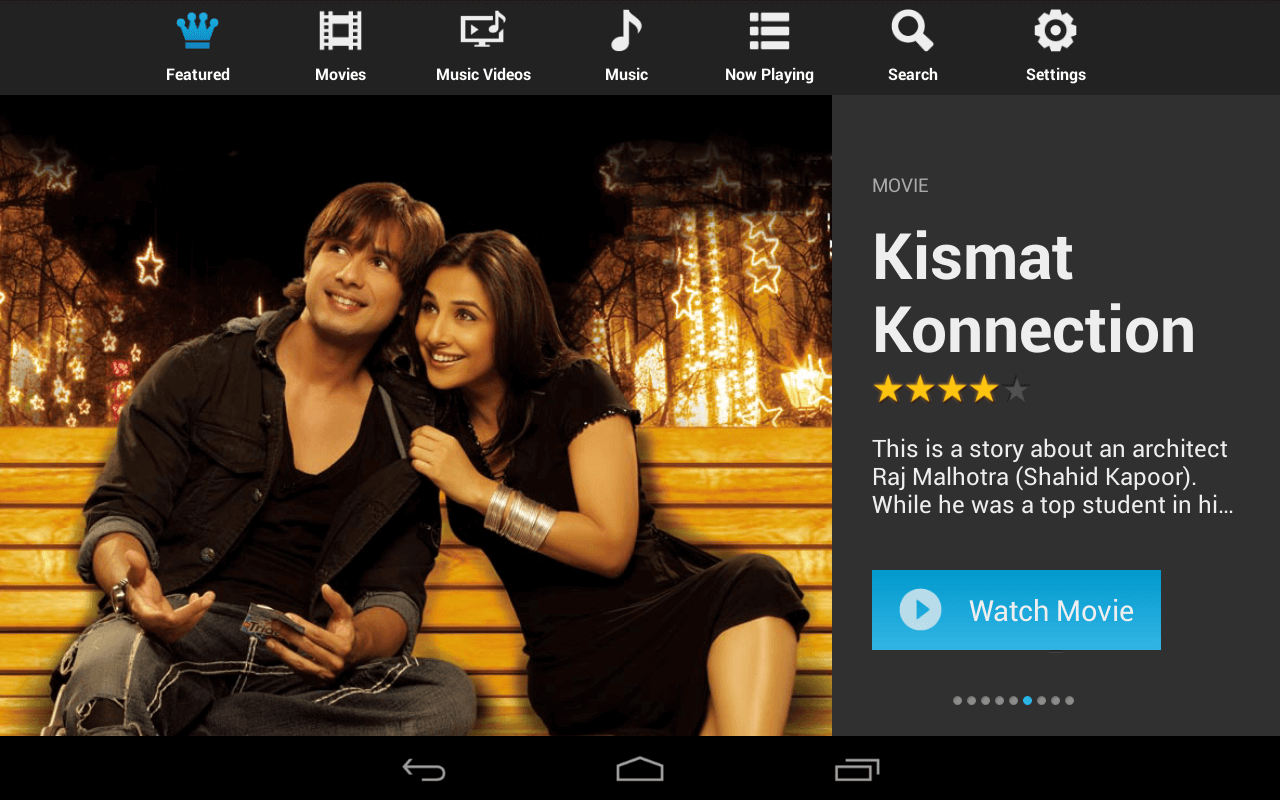
When you are successfully signed up to amazon prime free trial, you have access to 30 free days of all the benefits. You get free 30 days of shipping, prime videos and music and free access to the kindle owners lending library.
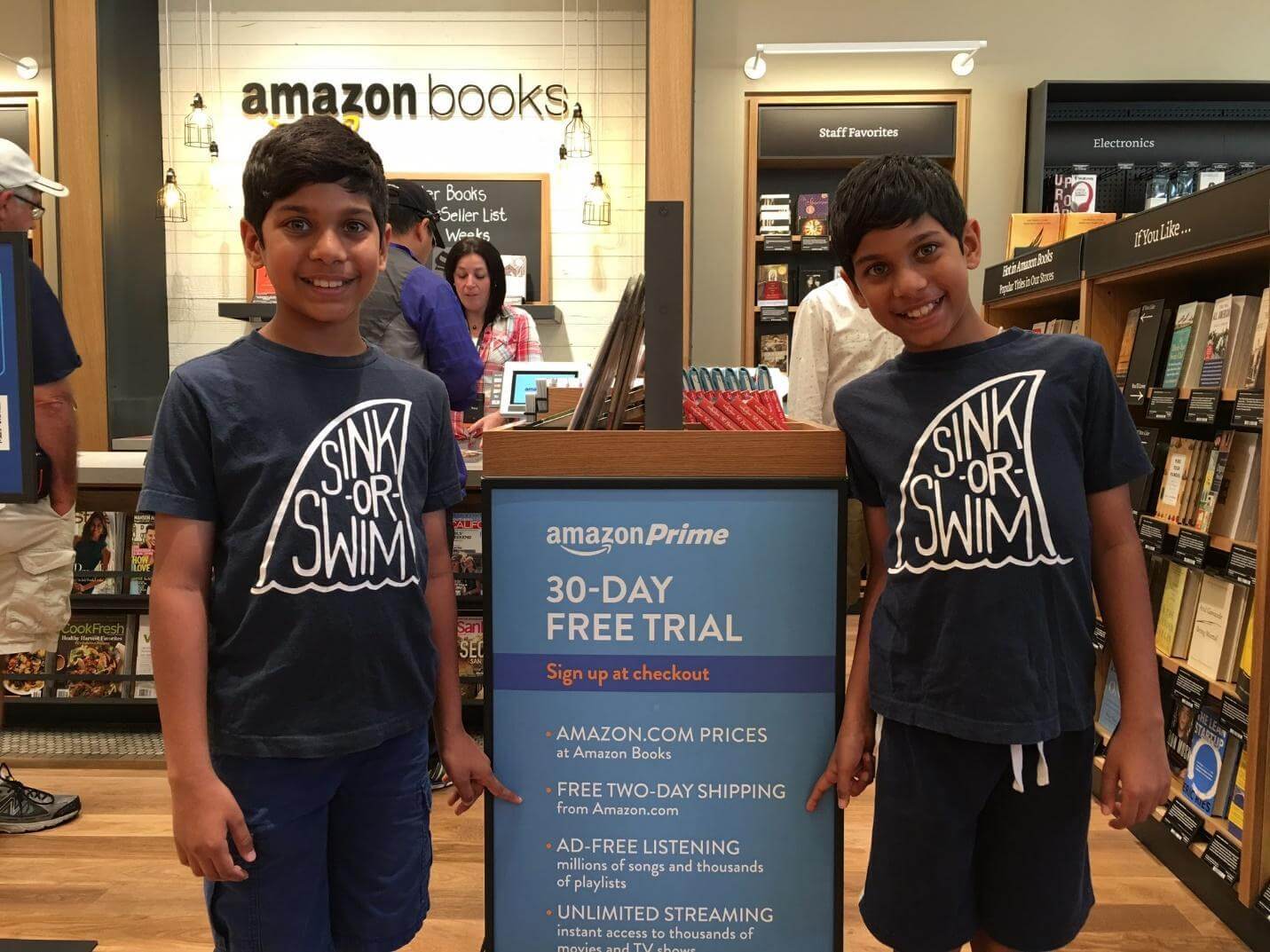
It is however important that before you sign up, you clearly understand the terms and conditions of using the amazon prime free trial and the paid membership. This helps you know that after the 30 days of free uncharged benefits, you will be charged for a paid membership automatically using the credit card information that you provided.
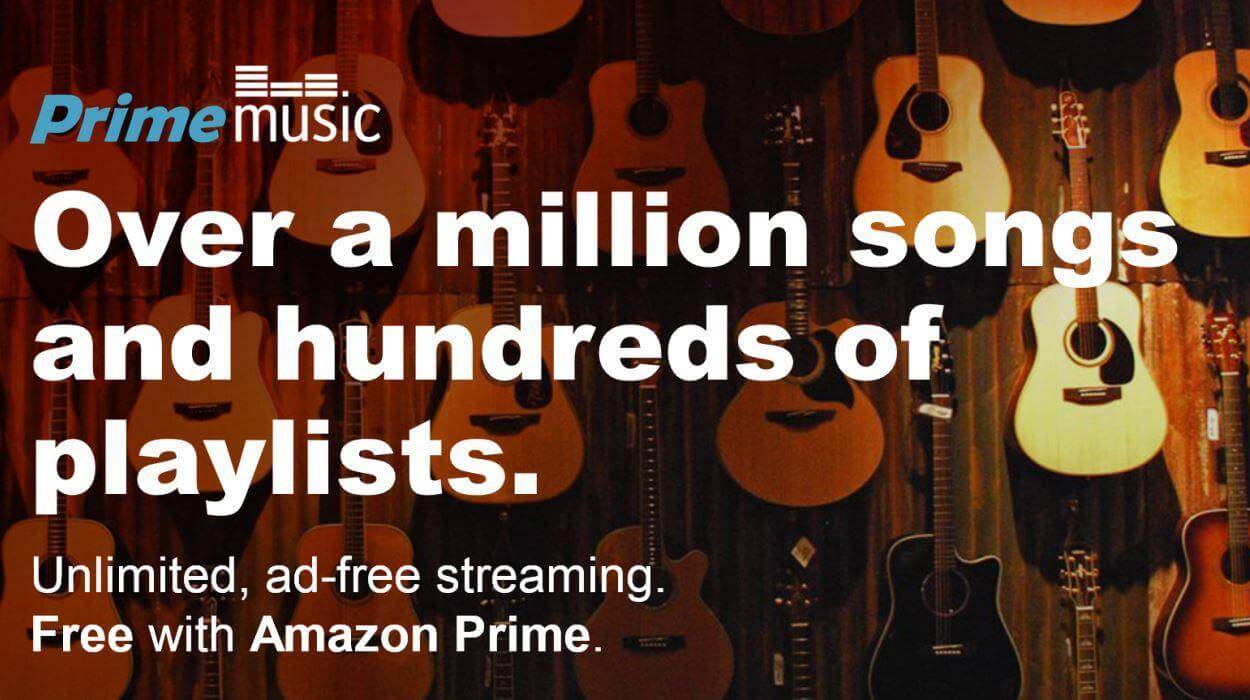
The main importance of the free trial s to give you a taste of what you get when you decide to sign up for the paid membership plan. It also serves to convince those who are unsure of what amazon prime entails.