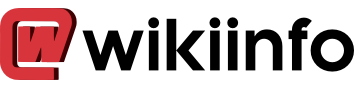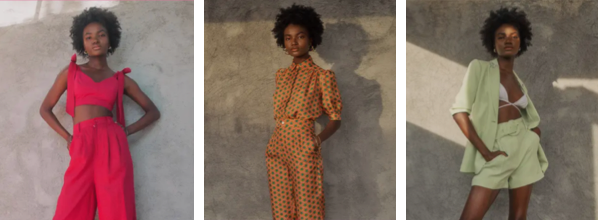How to Fix Your Non-Operational Amazon Fire Stick
The fire TV stick is very important for your fire TV, it functions great with the fire TV. It is wirelessly connected to your TV. When your fire stick is not working, it could cause a challenge in accessing your favorite TV shows and movies that you want to watch on your fire TV.


The easiest way to fix your fire stick when it is not working is to restart the device. This can be done easily by disconnecting the power cord and then plug it back on. This can resolve more issues that affect your fire stick. You can also use a USB power cable to plug and this will help to restart your fire stick.


How to set up the fire stick

When your fire stick is new, you need to set it up so that it functions well. Start by plugging the smaller end of the USB cable into the fire stick and the other end to the power adapter and then straight to a power source, have your fire stick plugged into the HDMI port on your TV and then turn on the TV. Once on, select the input method as HDMI to select the HDMI port that you plugged the fire stick.

Once all that is done set up your remote by inserting the batteries that come with the fire stick. It is very important that your fire stick is in an open free air circulation space that optimizes the service that the fire stick will accord you.


When the batteries are input and the fire stick turns on, it is then discoverable to your TV and will automatically pair and you can start using. Should it not automatically connect, press the home button for a few seconds and then try the process again.

How to reset the fire stick

Holding down the back and the right buttons on your remote is the surest way to reset your stick. Press this buttons until the reset screen shows up and you can reset. The other way of resetting is by combing through the menu down to the settings which will allow you to reset.