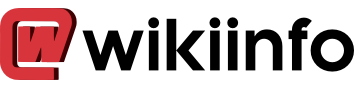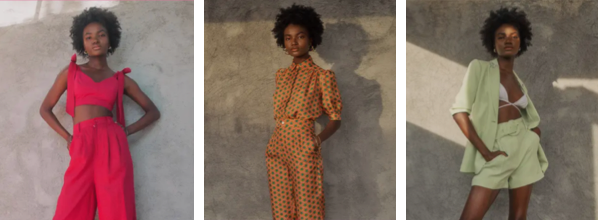How to share Amazon Prime with your friends

Sharing with Amazon Prime is allowed as long as you can meet all the requirements needed and adhere to all the benefits that can be shared. This helps you be able to enjoy Amazon Prime even better and with more people
Who you can share with
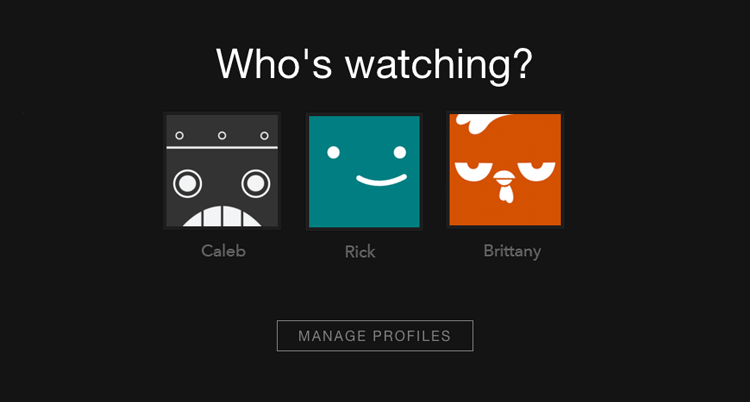
You can share Amazon Prime with your family and friends. The Amazon households provide for that two adults and up to four children can share in Amazon Prime. One adult has to be a member. This in turns helps you get the most out of your fee.
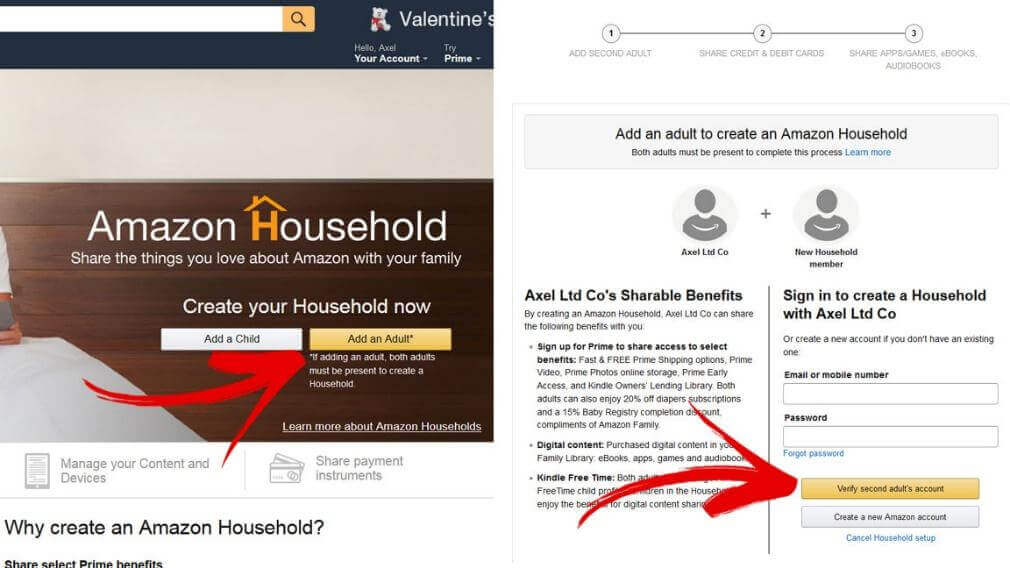
You can also share with your friends where when you are adding an adult,you add one of your friends. Sharing Amazon Prime is a very easy way of gaining access to benefits and content that you might not access on your own.
What you can share
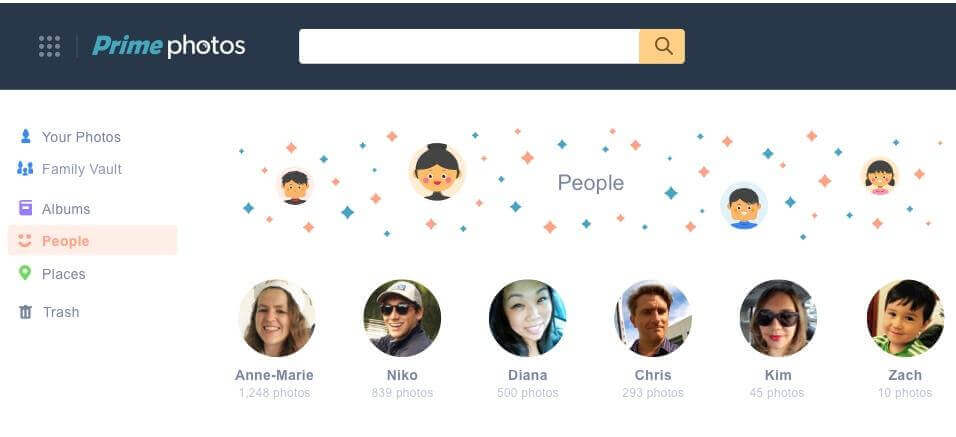
You can very easily share the following Prime benefits with your familyand friends, fast and free shipping Prime benefits, access to Amazon Prime video streaming, Prime photos, you get in early to Amazon lightning deals, lending library for kindle owners and you also get discounted prices on diapers and baby registry.

How to share your Prime benefits

It is easy to share with Amazon Prime, all you need is to first have an Amazon account. Click on Prime when your page opens and choose to manage your Prime membership. Once there, scroll to the Part stating share your Prime benefits and click on it.
This page directs to another page that is about managing your content and devices, move to settings and on the households and family library, you have the option to add an adult or a child. When you add a child.There is not much more to it.

When you add an adult, however, they must confirm that they agree on sharing payment or not. This can either make your sharing a successor be declined. If accepted, proceed to click on create household and set your sharing preferred settings. Once you finalize and click on create your family library, sharing begins at that point.