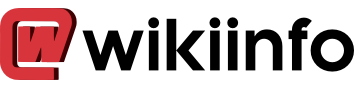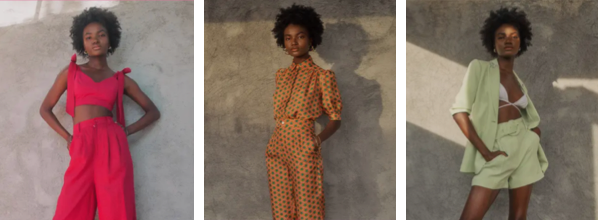How to use amazon video app with ease
Are you a fan of Amazon and you want to watch their videos on your android device? It is an easy and very straightforward process. Get to enjoy numerous videos that are available on Amazon using the Amazon video app. All your favorite videos will be available for your viewing at all hours and days, 24/7 365 days, all you need is to be connected.


How do you use amazon video app? You may ask. Here is the process that will get you there.

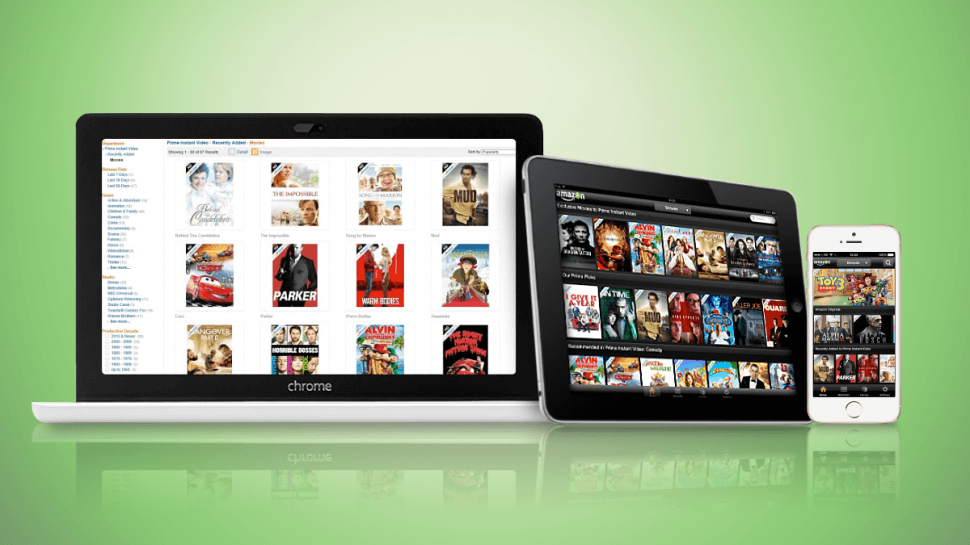
With an estimated download time of about 3 minutes, the amazon video app only requires you to have an android device with an operating system of 4.1 and above. After reading through app permissions, all that is left is to download and install amazon video app to your android device.

Amazon video app has features which include:
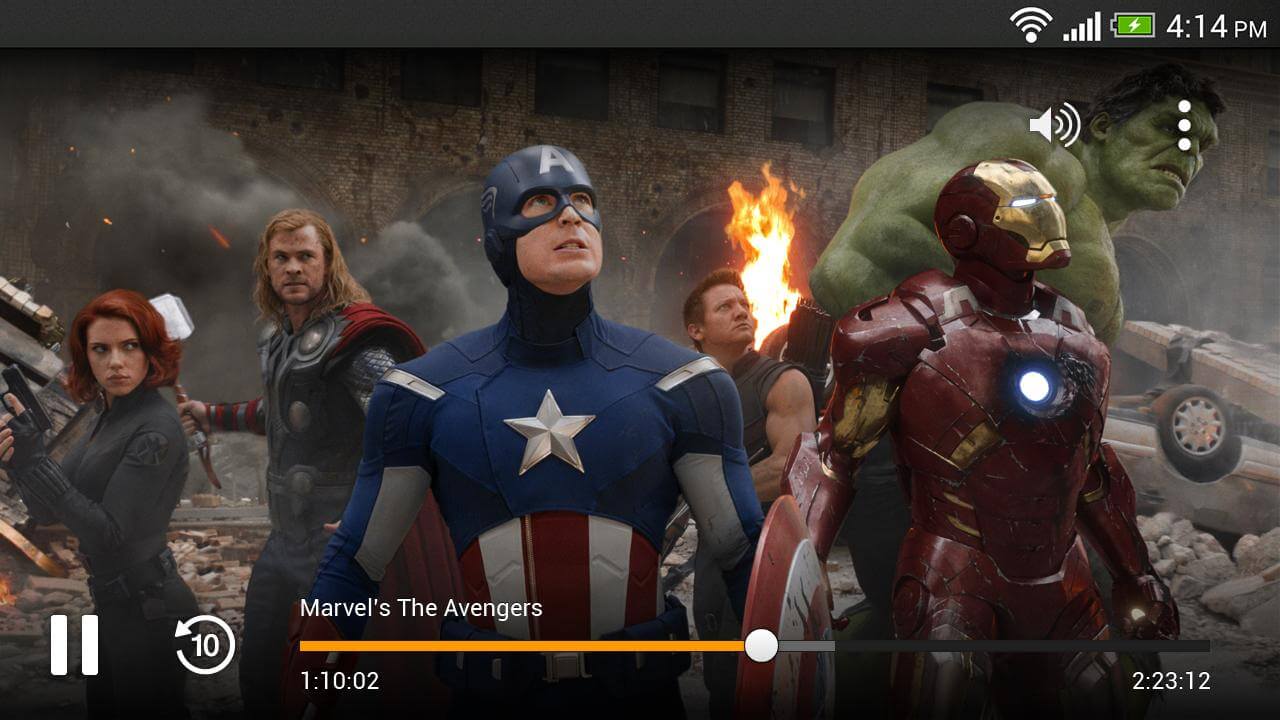
If you're a prime member, you will be able to stream thousands of titles available on prime video at no additional charge to you. You will also be able to download some titles and watch them while offline. Prime members can also add some channels such as SHOWTIME, STARZ and many more channels to their prime memberships and can get a free trial for each of the channels they have chosen.

With the amazon video app, you can buy or rent from a selection of thousands of movies and TV episodes including new release movies or the latest TV programming available at amazon, with the ability to download different titles for offline viewing at your own comfort and pleasure. You can also stream movies and TV shows on amazon using Wi-Fi or cellular data on your android device.
Stream the first episode of selected TV shows for free on the amazon video app. The free episodes will include some adverts before and during your video.

The amazon video app is available on amazon app store for your download and installation. It enables you to watch your favourite channels and TV shows while you're on the go. Don't miss out on any show with the amazon video app.